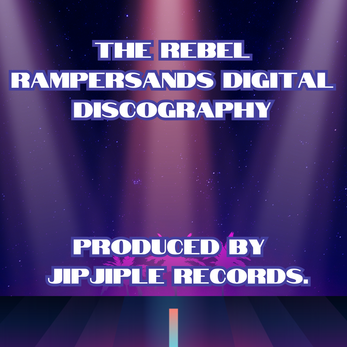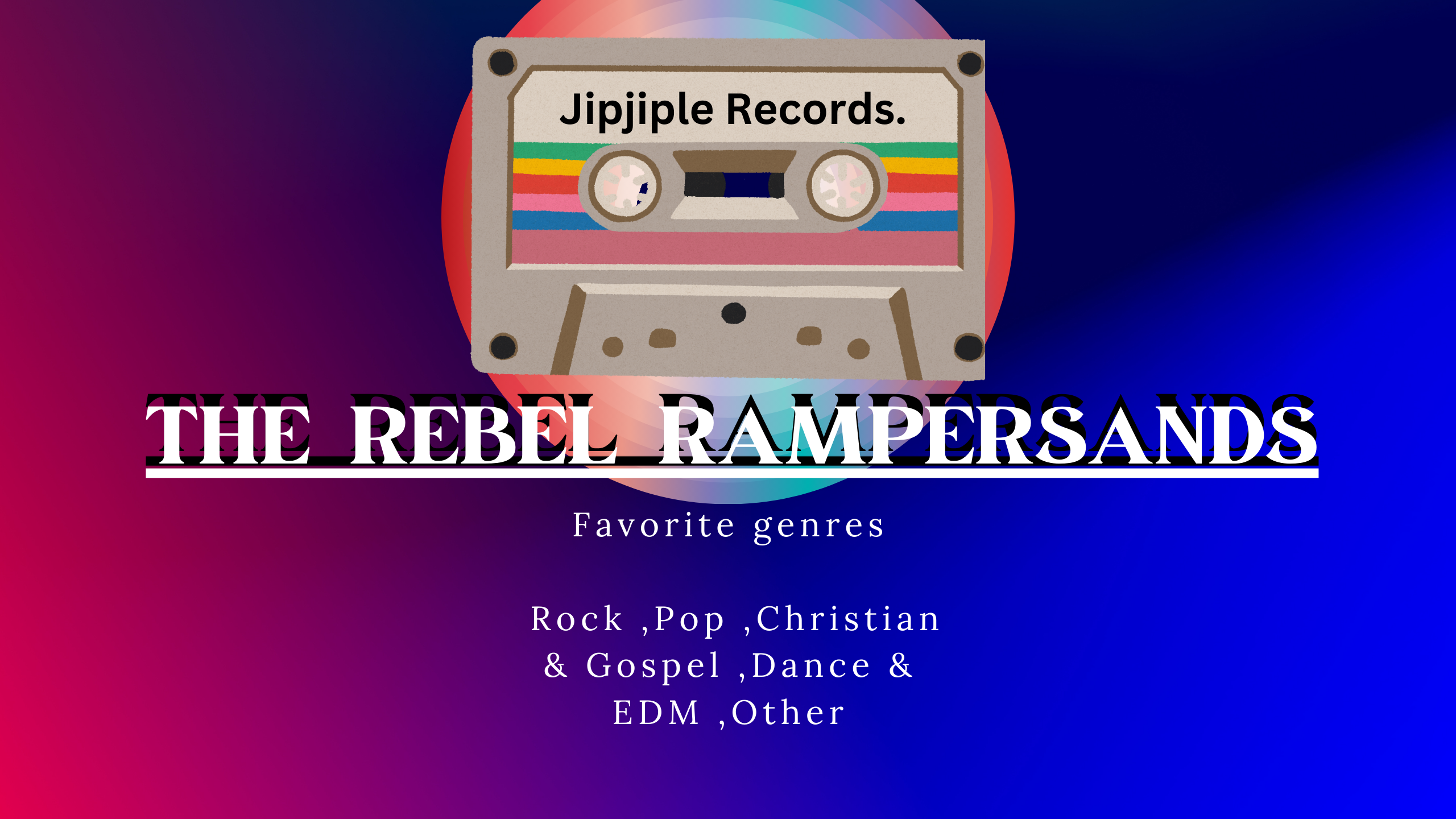
The Rebel Rampersands Digital Discography
A downloadable Digital Discography for Windows, Linux, and Android
About Us
Hailing from Cape Town, South Africa, The Rebel Rampersands is the brainchild of Ben Yslie, a visionary one-man band who masterfully blends rock and pop with vibrant keyboard melodies and thunderous drums. Proudly presented by JIPJIPLE L’GURGH Studios and released under the banner of Jipjiple Records, this project stands as a testament to raw musical talent and creative innovation.
Inspired By:
- The Beatles
- Chuck Berry
- Buddy Holly
- Unit Four Plus Two
- Jerry Lee Lewis
- Paul McCartney
- Ringo Starr
- Bee Gees
- Wings
- Village People
Talents:
- Keyboardist
- Drummer
- Songwriter
Favorite Genres:
- Rock
- Pop
- Christian & Gospel
- Dance & EDM
- Disco Rock
- 60s–70s Dance Music
Every track carries a heartbeat, every melody tells a story—The Rebel Rampersands Digital Discography is not just music; it’s a journey through time and sound.
| Status | Released |
| Category | Other |
| Platforms | Windows, Linux, Android |
| Author | TheRebelRampersands |
| Average session | A few seconds |
| Languages | Afrikaans, English |
| Multiplayer | Server-based networked multiplayer |
Download
Install instructions
Download & Install Instructions
Thank you for downloading the MP3 music files from our website! Please follow these steps to download and access the music on your device:
- Download the Zip File:
- Visit our itch.io page and click on the download button.
- The zip file containing the MP3 tracks will begin downloading to your device’s default download folder.
- Extract the Zip File:
- Once the zip file is downloaded, locate it on your device.
- On Windows: Right-click the zip file and select "Extract All..." to unzip the folder.
- On Linux: Right-click and select "Extract Here," or use the terminal with the
unzipcommand. - On Android: Use a file manager app (like Files by Google or a third-party app) to extract the zip file.
- Once the zip file is downloaded, locate it on your device.
- Play the MP3 Files:
- After extraction, open the folder and locate the MP3 files.
- On Windows: Double-click on an MP3 file to play it in your default music player (e.g., Windows Media Player, VLC).
- On Linux: Open the MP3 files with your preferred music player (e.g., VLC, Rhythmbox).
- On Android: Use a music player app (e.g., Google Play Music, VLC) to open and enjoy the MP3 files.
- Troubleshooting:
- If you encounter any issues, make sure you have the necessary programs to extract zip files (e.g., WinRAR, 7-Zip on Windows, or the built-in extraction tool on Linux/Android).
- If the files don’t play, ensure you have a compatible music player installed on your device.
Development log
- The Rebel Rampersands: Complete Digital DiscographyDec 27, 2024